SOLVED: File Explorer Unresponsive with Windows 10
Are you having trouble with File Explorer? Do you have the Windows 10 upgraded feature pack?
At Acumen, one of our technicians was experiencing a problem with the new feature, too, so he found a solution.
But first, let’s describe the problem:
Problem:
After upgrading Windows 10 to a new feature pack, the quick access section displays the message “Working on it,” then the section becomes unresponsive entirely.
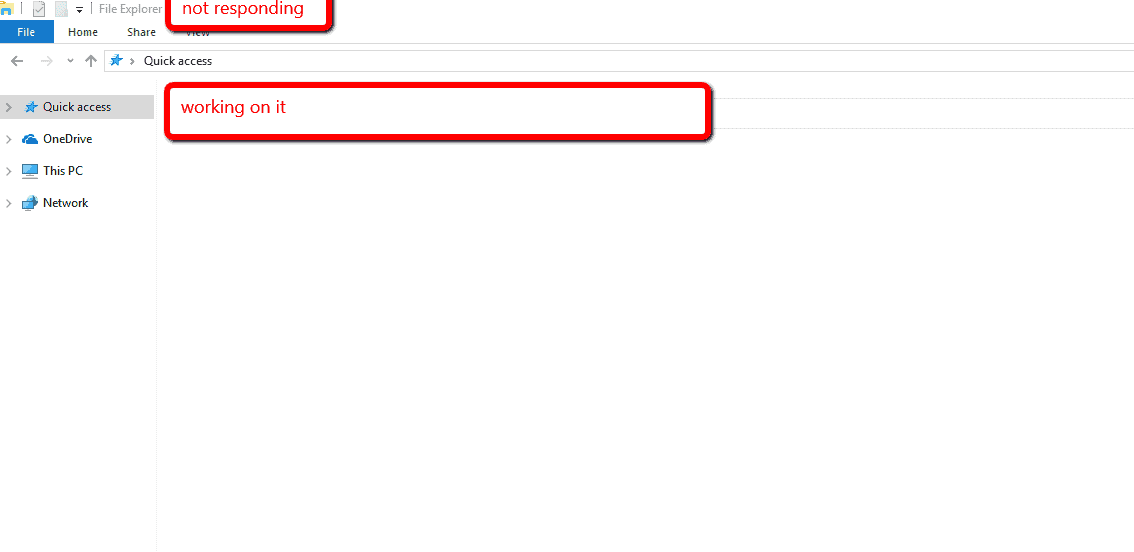
File Explorer Solution:
- Restore Explorer
- To do this, open task manager, then select Windows Explorer and click “Restart.”
- To fix, “Start > Run > Explorer c:/Windows”
- Open File Explorer > Right click “Quick Access” on the Navigation Panel > “Options” > “Clear & Restore Defaults”
- As a result, the Quick Access Section should be running properly.
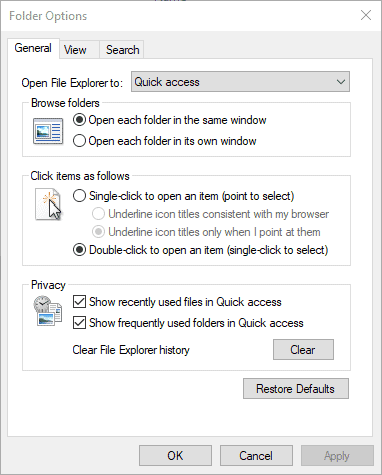
For more information about Microsoft Technology, check out our partner page.
You can find out more details by visiting the link below:
https://www.digitaltrends.com/computing/how-to-customize-file-explorer-in-windows-10/
