Sonicwall Gateway Antivirus Causes Slow Downloads
HOWTO: Speed up Sonicwall Downloads
We found that our Sonicwall would cause all downloads to start very fast, slow down quickly, and eventually stop. This occurred with major corporate download sites. The download went to low KB/s before dying. A download time estimate would indicate hours and days remaining.
We discovered that turning off the gateway antivirus allowed normal download speeds. However, because we want the benefit of the gateway antivirus, we would enable and disable the entire gateway antivirus security system.
This was very burdensome so we found that it could be resolved by:
-
-
- Login to your SonicWall device.
- Change the end of the url from main.html to diag.html
- You will see: Internal Settings – to be used only at the direction of Technical Support
- Change Security Services settings:
- Check Enable enforcement of a limit on maximum allowed advertised TCP window with any DPI-based service enabled.
- Change the value of Set a limit on maximum allowed advertised TCP window with any DPI-based service enabled (KBytes) from 64 to 512.
- Change Routing and Network settings:
- Check Enable TCP packet option tagging.
- Check Fix/ignore malformed TCP headers.
- Check Clear DF (Don’t Fragment) Bit.
- Go to the top of the page and click Apply.
-
Downloads will now function at full speed.
Looking for help with your Firewalls? We provide a full range of services including SonicWall, Barracuda, and McAfee Sidewinder. Visit Our Firewall Site or call toll free: 314.333.3330
For more information on Firewalls, visit the link below:
https://www.microsoft.com/en-us/safety/pc-security/firewalls-whatis.aspx
Keyword: Gateway antivirus St Louis

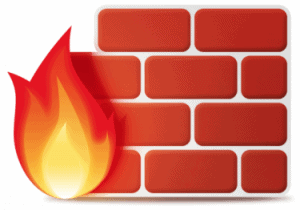
It’s a shame you don’t have a donate button! I’d certainly donate to this excellent blog! I suppose for now i’ll settle for book-marking and adding your RSS feed to my Google account. I look forward to brand new updates and will talk about this blog with my Facebook group. Chat soon!