Google Chat with Pidgin Broken
Problem
We recently had some network issues which caused the Pidgin Universal Chat, or Google Chat, client to break.
Help at the Pidgin site produced the answer but I thought I’d give the short version here without you having to search through their FAQ as did I.
Google Chat Solution
- Start Pidgin
- Show Buddy List
- Accounts > the Appropriate Account > Manage Account
- Advanced Tab
- Connect Server = “talk.google.com” (See image)
- Save
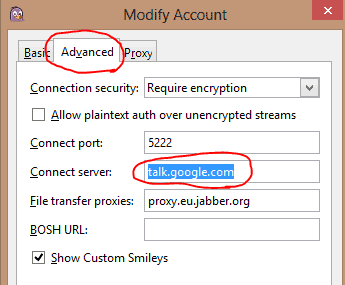
If you need any help with IT support we’re the team that can make it happen.
If you’re looking for more information on Pidgin, visit the link below:
